This is a guide to creating an account on the BDA Learning Zone and enrolling on a BDA course.
Please note - If a course on the BDA Learning Zone requests an enrolment key this means it is a paid-for taught session and you should register your attendance via the BDA events calendar
1. Click here to go to the BDA Learning Zone login page.
2. Register your account (or login if you have previously registered).
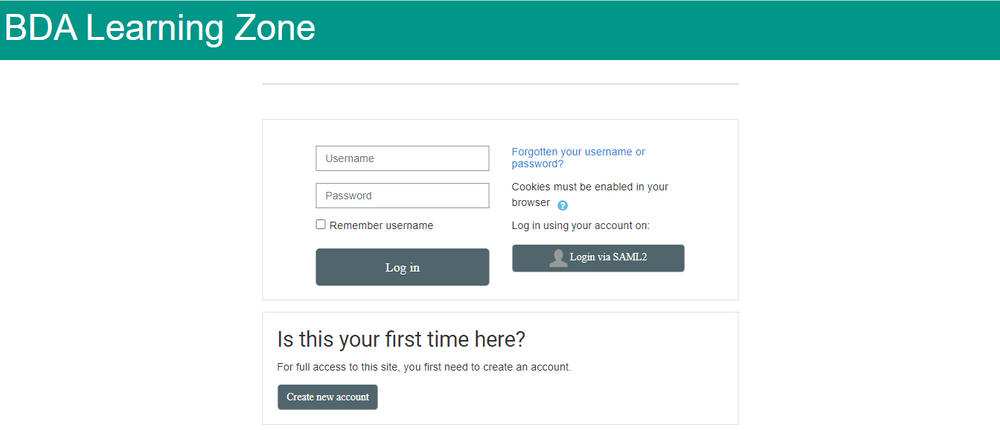
3. Fill out the registration form, creating a username and password.
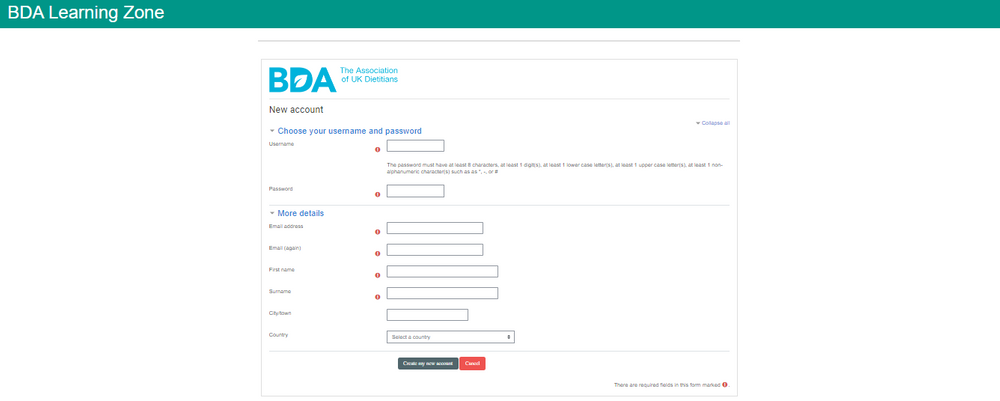
4. You will be sent a confirmation email.
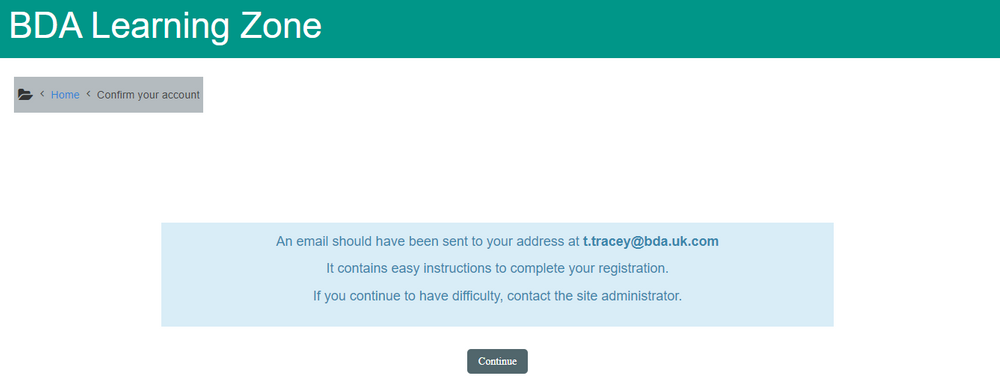
5. Click the link in the email to complete your registration.
6. To access the courses, log in and click on the 'Home' button.
7. Click on BDA eLearning here or find it on the lefthand navigation bar.
8. Select your chosen course title.
9. Enrol using the enrolment key provided in your confirmation email.
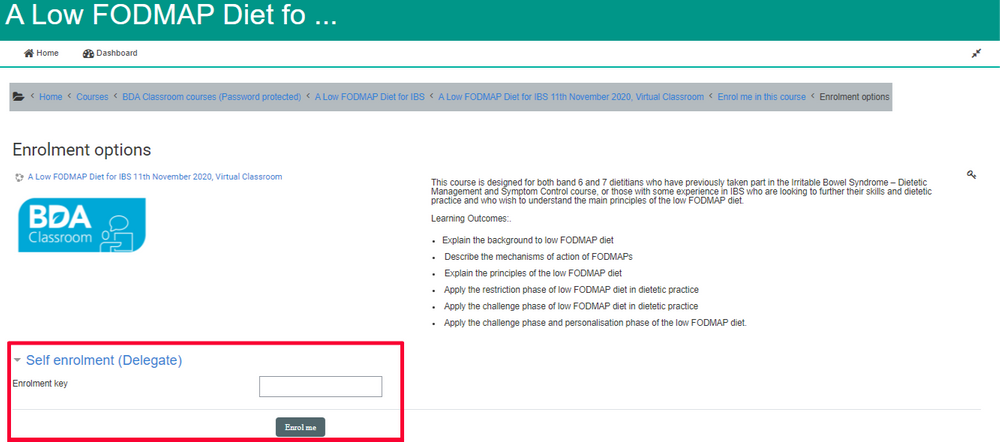
You will now have access to the modular content.
For further assistance please contact [email protected].

